Mappings
At this early stage, your HoundID onboarding team will assist in the configuration of your mappings.
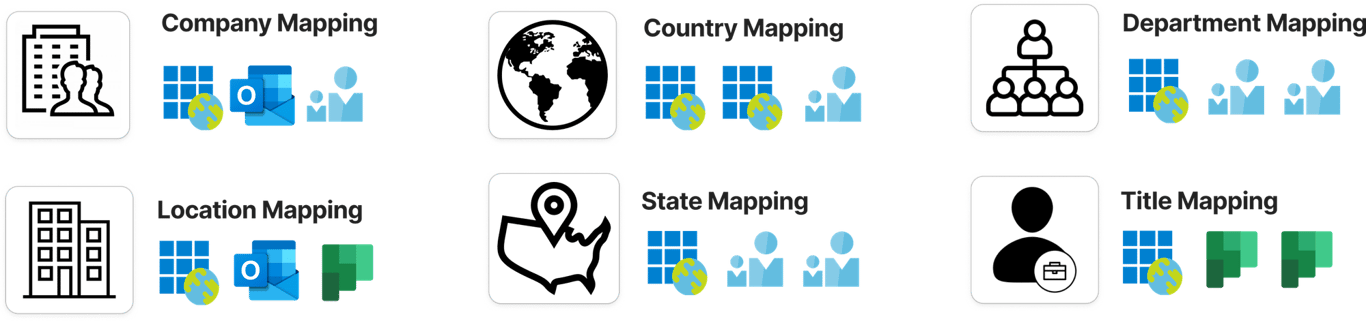
Prerequisites
Mappings are the HoundID method of associating users with their digital assets, the Administrators will need to configure the following properties before mappings can be created.
Creating a Mapping
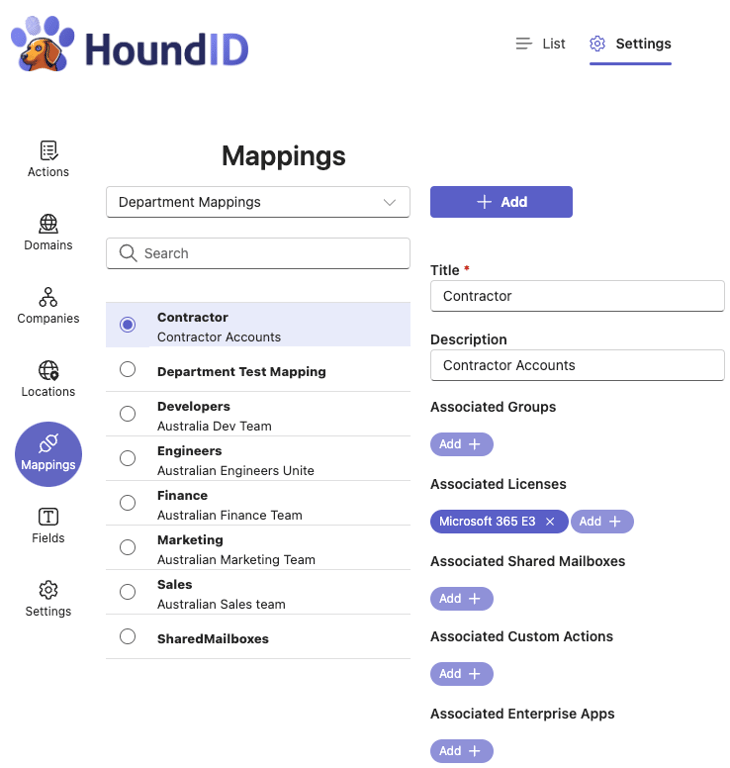
- Goto Mappings
- Select your mapping you want to create
- Company
- Country
- Department
- Location
- State
- Title
- In the mapping you can associate
- Groups
- Licenses
- Shared Mailboxes
- Custom Actions
- Enterprise Applications
- OU Location (for Hybrid users only)
- Manager (for Department only)
- Save the mapping
Using your mappings
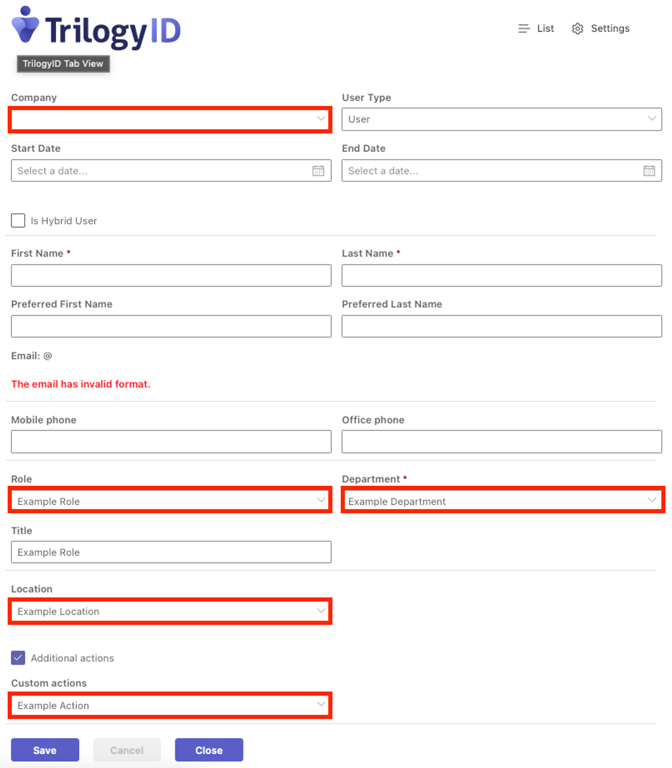
When you create a user the dropdown boxes are linked to the mappings
- Company
- Department
- Location | Country | State
- Role
- Actions
This allows you to select different logical mappings between the user you are creating and the digital assets they require.











