Domains
Domains are the Active Directory or Entra ID Domains that are used with in your company(s) to add users to
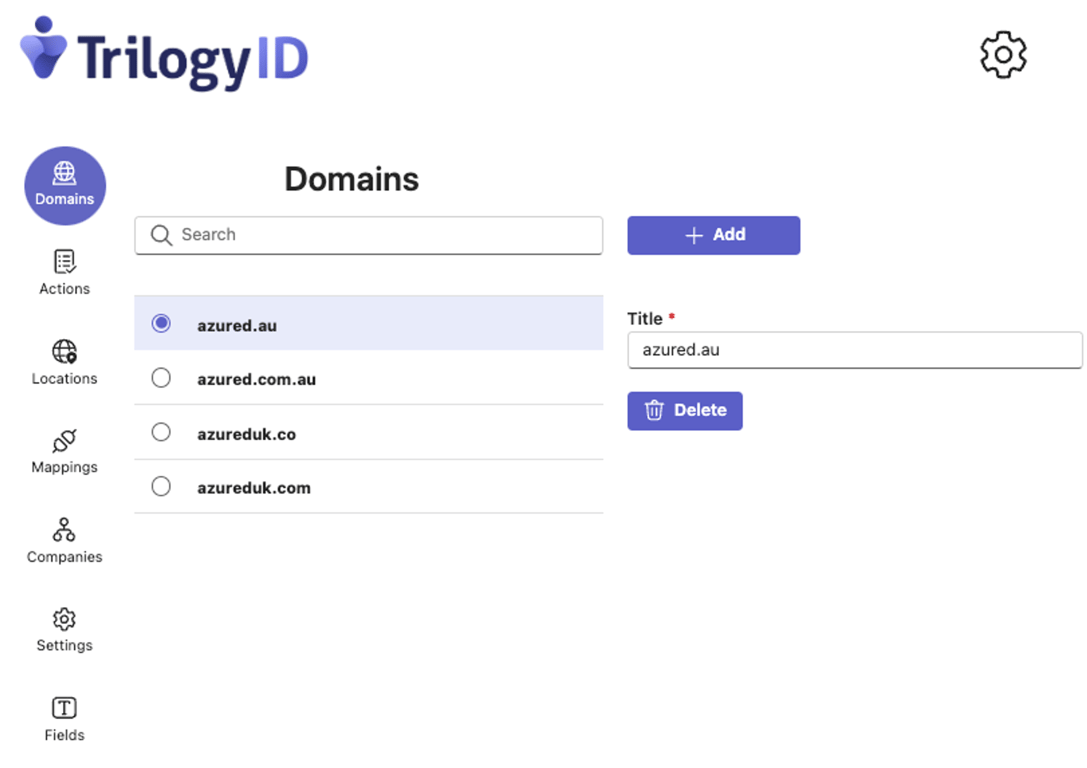
In the Admin Interface you will find the Domains screen which is the location where you can configure your various domains. Domains are easily configured by simply adding the domain name (FQDN).
Adding a new domain
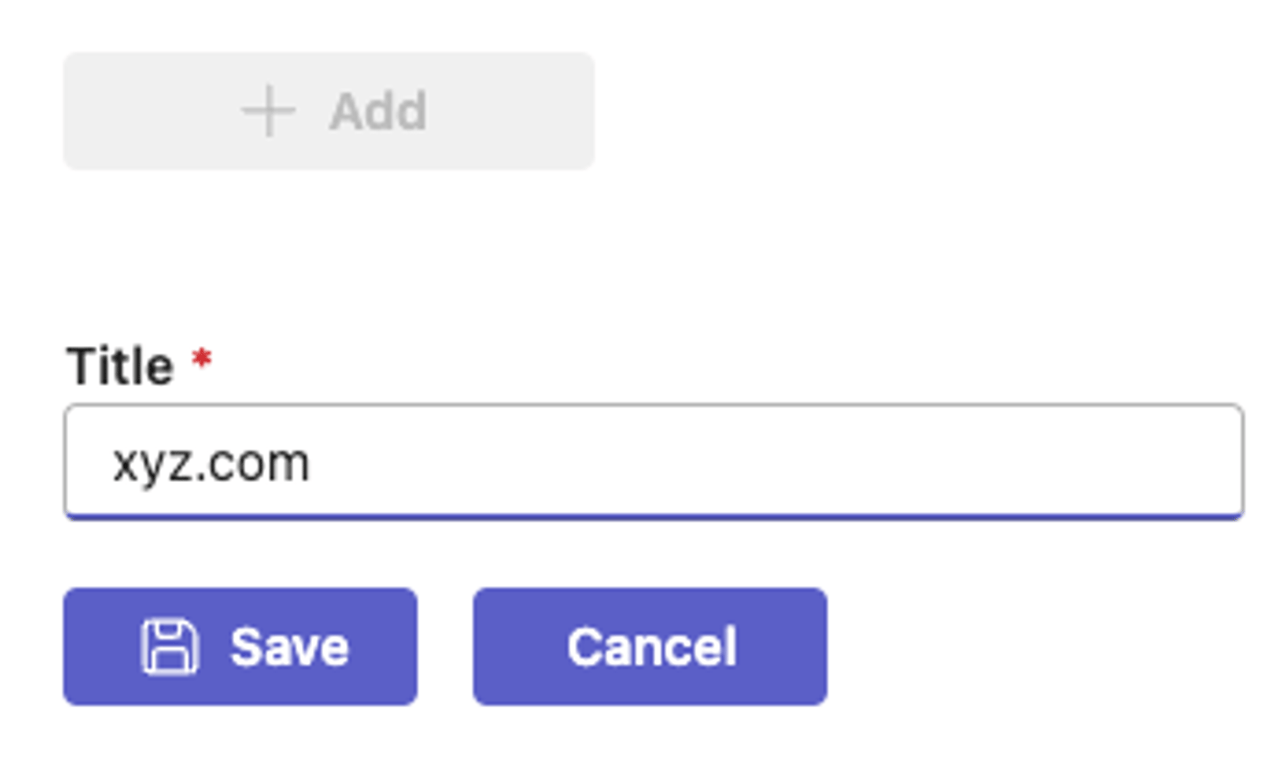
- Goto the ⚙️ Admin Page > Domains
- Select Add
- Enter the domain xyz.com
- Select Save
FAQs
How do I add a new domain?
Go to the Admin Page, select Domains, then select Add. Enter the domain and then select Save.
Can I add multiple domains?
Yes, you can add multiple domains. Just repeat the process of adding a new domain for each domain you want to add.











