Settings
The settings page is where a number of configuration items are located. These are backend configurations and various other settings required to operate TrilogyID
Azure Hybrid
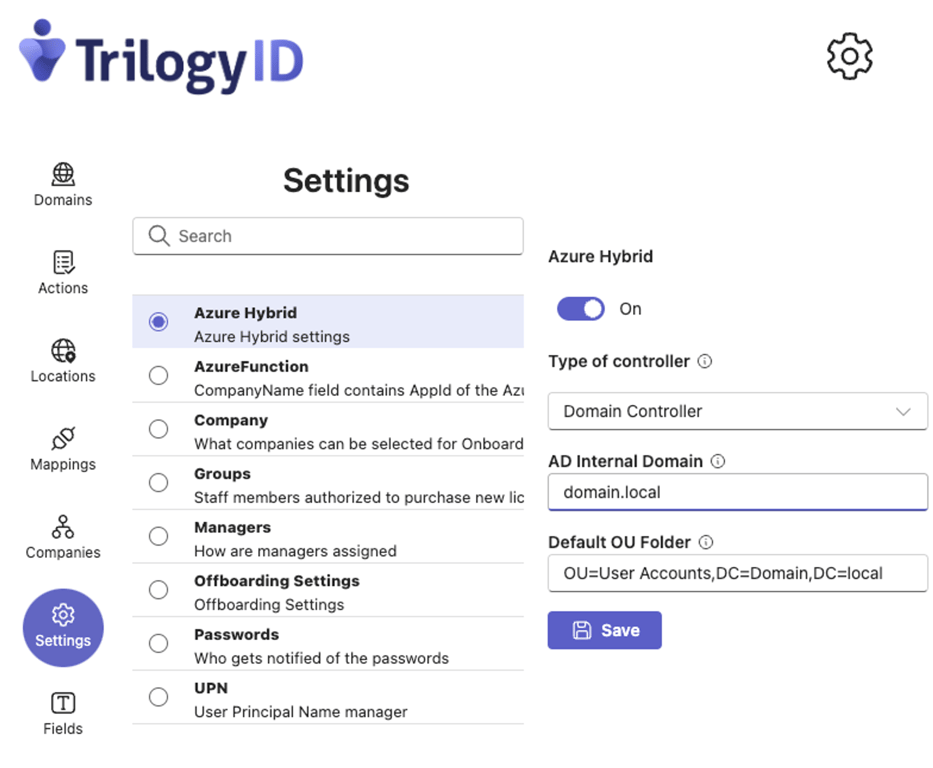
The Azured Hybrid section is only for Hybrid Environments, this where you can choose your hybrid integration and your internal domain details.
Azure Function
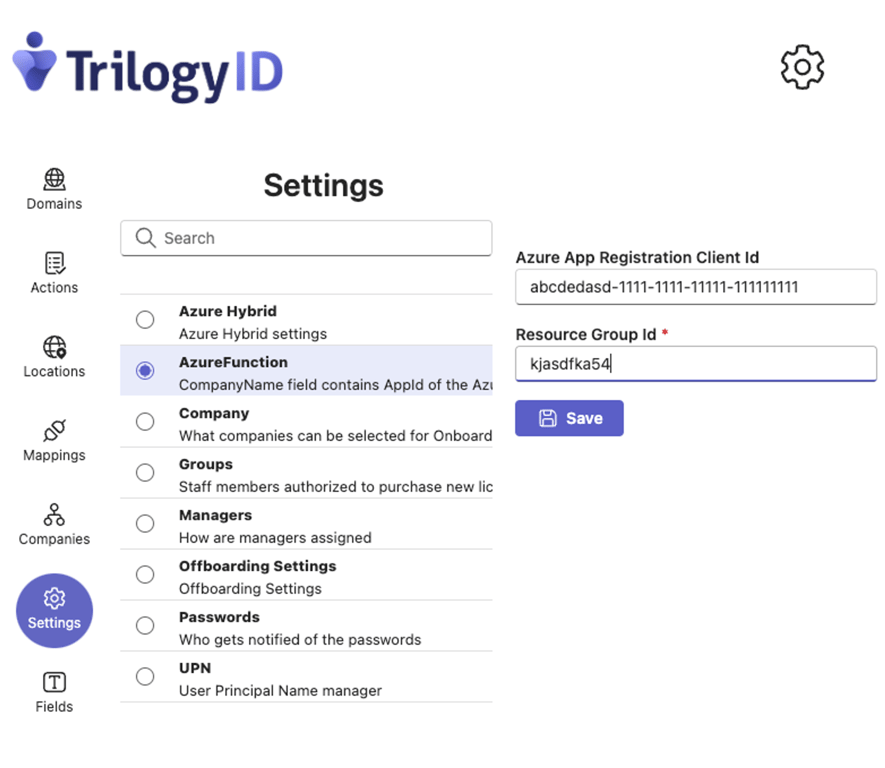
TrilogyID leverages Azure Function Apps to perform tasks, the TrilogyID interface will require the Azure Function details to perform backend tasks.
Company
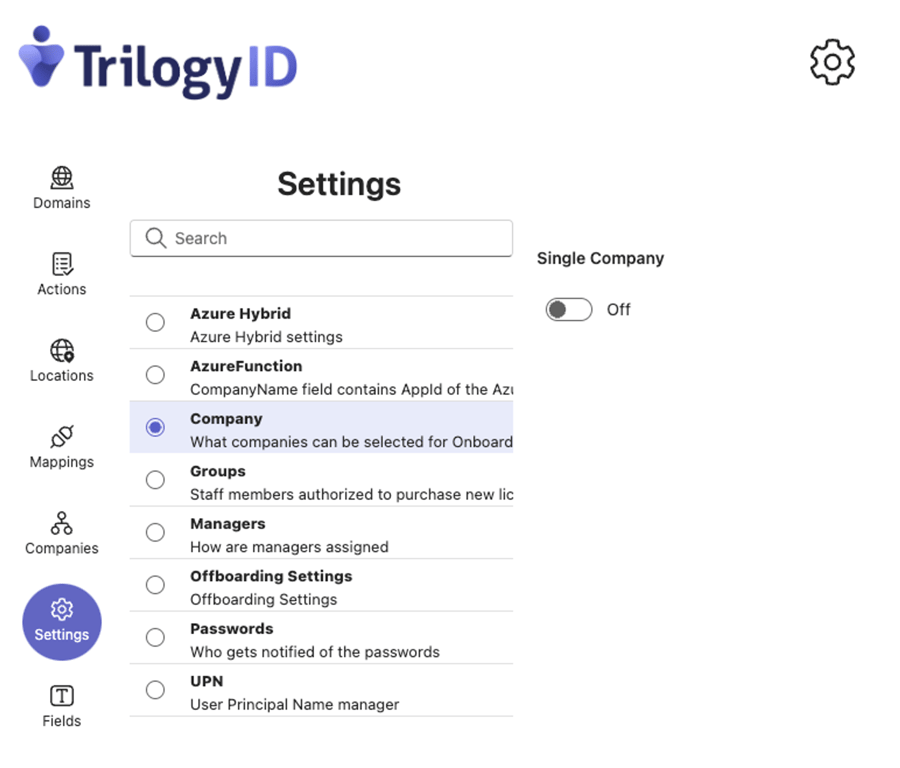
In the event that you have a single company you can toggle this to “on” and during the user request process you will not be asked for your company in the selections.
Groups
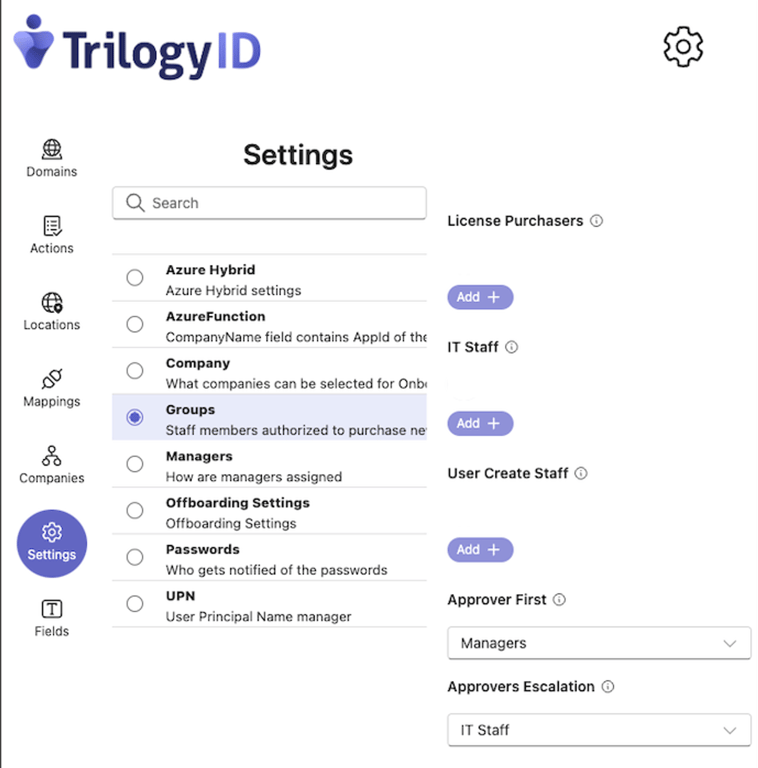
There are series of groups that will require to be configured. These are for approvals and for notifications.
- License Purchasers - In the event that a licenses are exhaused
- IT Staff - The IT staff who will need to be informed of issues with Trilogy such as if a UPN cannot be accomodate.
- User Create Staff - The staff who manage the identities are configured here.
You can then configure the approval orders.
Managers
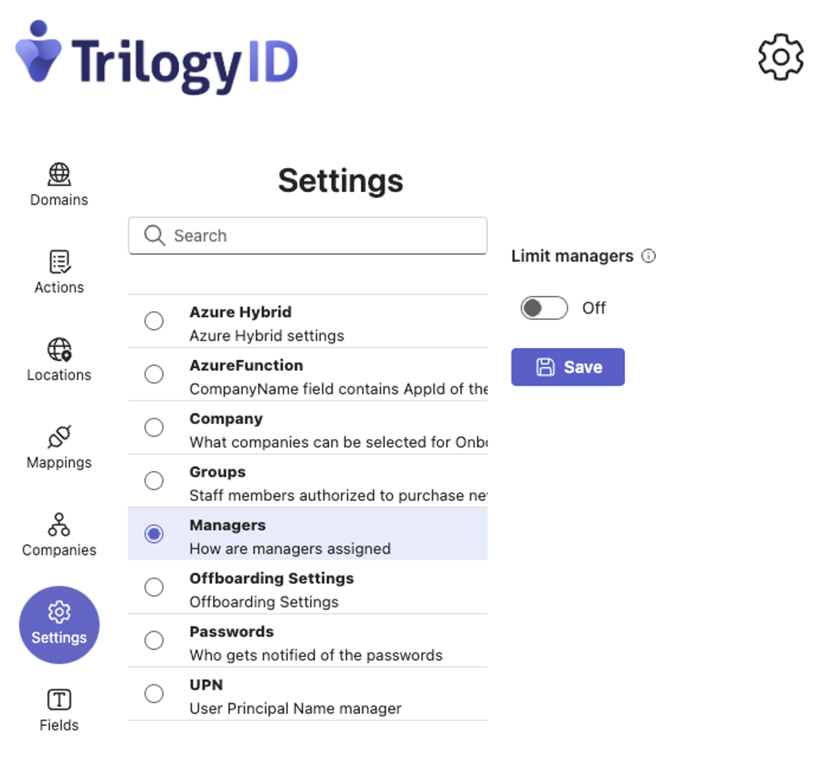
In the mappings screens you can select managers for the approval chains, this setting allows you to lock managers to a small group and not any user can be selected.
Offboarding Settings
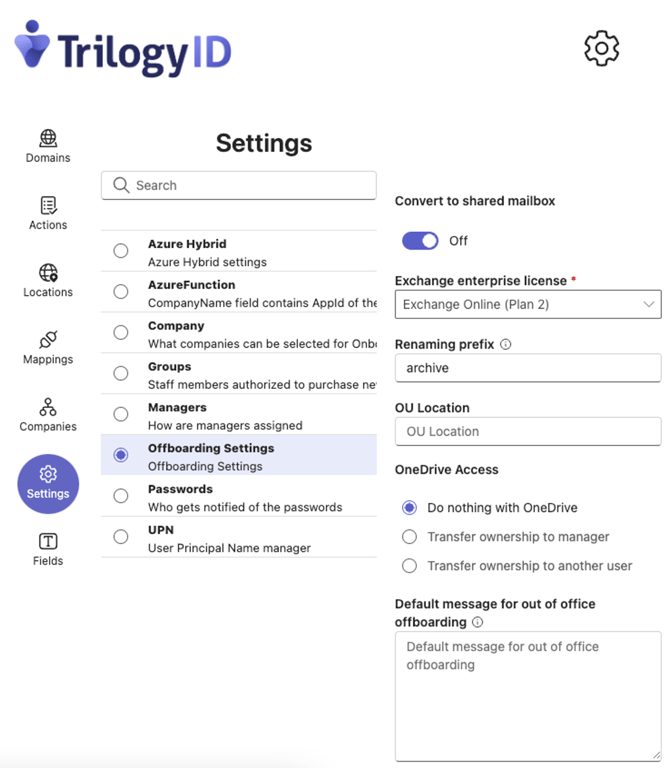
Offboarding settings require some information for offboarding your users.
- Convert to shared mailbox Off or On
- Exchange License - What exchange license will be used for mailboxes during offboarding
- Renaming prefix - As part of offboarding TrilogyID will rename the user this setting allows you to set a prefix.
- OU Location - For hybrid setups this will be the Organisational Unit where the users will be moved to
- OneDrive Access - Will be the selection for what happens to the OneDrive data during offboarding.
- Default OOO message - This is the default message that will be selected during offboarding
Note you can override the default out of office message during offboarding.
Passwords
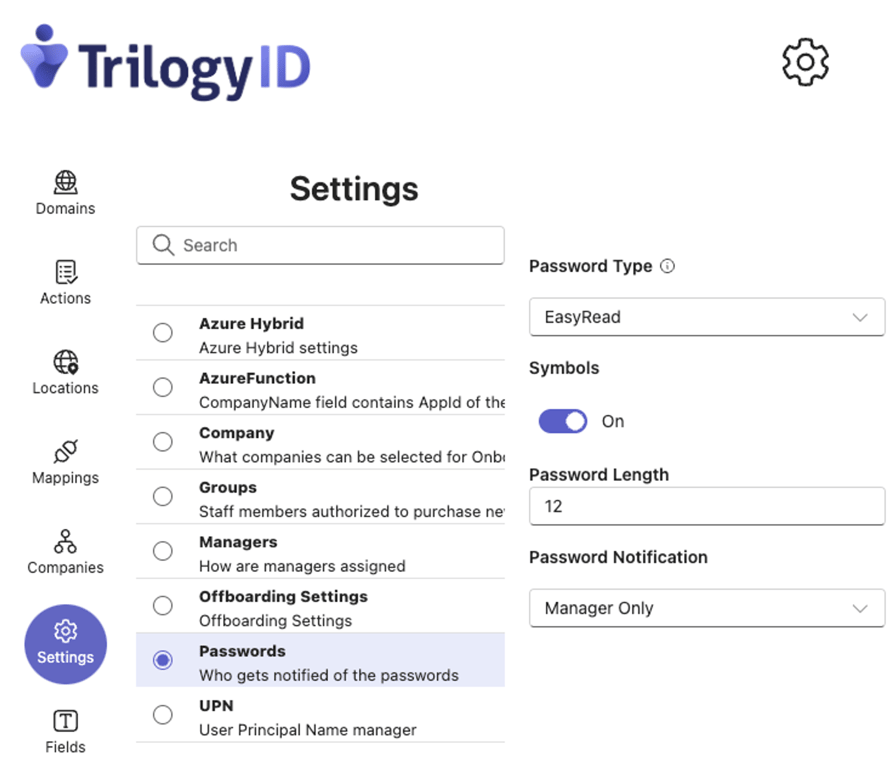
During user creation a password is set, this setting allows you to customize the passwords generated.
UPN
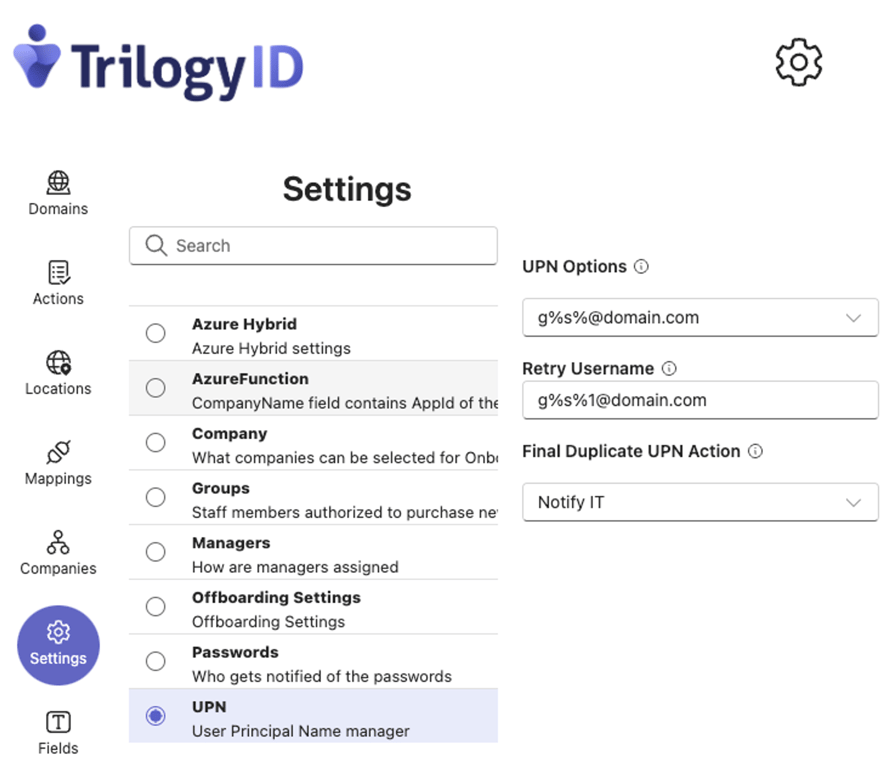
This provides Admins a series of options
- User name, naming conventions
- What should TrilogyID do in the event of duplicates
- What to do when the duplicate strategy fails
g% and s% stand for “Given Name” and “Surname” respectively












